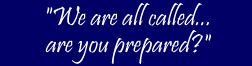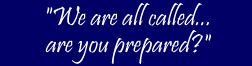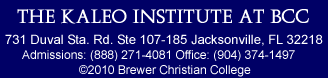| |
I
am having trouble watching the online course videos:
Below are some steps
you can take if you are having problems connecting to the streaming
media on our site. Work through this checklist. If you ever need to contact
us about a problem, we'll need this information in order to help.
We've included some notes about each question that might address the
problem you are having. We've also included some general information
that might be of help to you if you are comfortable checking how your
computer is configured (or know someone who is!)
Simple
Troubleshooting Questionnaire
1.)
Is at least one of the following true?
- I am running
Windows 98 SE
- I am running
Windows ME
- I am running
Windows 2000
- I am running
Windows XP
- I am running
Mac OSX
NOTE: Unfortunately,
we cannot support any platforms other than those listed
at the present time.
Windows
95 , NT and Mac OS 8.1 and 9.x versions of the Windows Media
Player will work for some, but not all, content. If you are
using Windows Media Player 6.4 (on Windows NT or 95) you need
to download a utility called "Windows Media 9 VCM" so you can
view Windows Media 9 content. You can download that software
here: http://www.microsoft.com/windows/windowsmedia/9series/codecs/vcm.aspx
2.)
Is at least one of the following true?
- I am running
Netscape 6.1 or greater (but NOT Navigator 6) on Windows
or Macintosh.
- I am running
Internet Explorer 5.5 or greater on Windows or Macintosh.
- I am using Mozilla
or Firefox on Windows or Macintosh
- I am using a
Macintosh and use the Safari browser.
NOTE: Netscape
4.7 works in many cases. Netscape 6.0 is not supported,
but versions greater than 6.1 are. Netscape 7.1 works very
well and is strongly recommended for those who prefer Mozilla-based
browsers. Firefox is also a good choice for a Mozilla-based
browser.
3.)
Is at least one of the following true?
- I am running
Windows Media Player 9 (Windows XP, 2000, ME, 98 Second Edition)
- I am running
Windows Media Player 9 for Macintosh OSX
NOTES:
- The
Windows Media Player is not the same thing as the Real
Player or the QuickTime Player. You can get the latest
version of the Windows Media player at: http://www.microsoft.com/windows/windowsmedia/download/default.asp
- Windows
Media Player 9 or above is required on the Windows platform.
Macintosh users must use Windows Media Player for Macintosh
Version 9 or above. Earlier versions (including beta versions
of the Version 7 Player, the 7.0, and the 7.1 players)
are not recommended or supported.
- Windows
Media Players 6.1, 6.4, and 7.x are no longer recommended
or supported. Please upgrade.
- There
is a more recent version of the Windows Media 9 player
than the one that ships with Windows XP. Please install
it if you are having problems watching our streams.
- If
you are using Windows Media Player 6.4 you need to download
a utility called "Windows Media 9 VCM" so you can view
Windows Media 9 content. You can download the software
here: http://www.microsoft.com/windows/windowsmedia/9series/codecs/vcm.aspx
4.)
Are you connecting to the Internet using either a 56k modem or
some other faster method?
NOTE: You
must be able to answer "yes" to this question. Most of
the material we distribute requires at least the possibility
of streaming at 37Kb/sec. This is not possible if you are using
a 33.6 or 28.8 modem. We strongly recommend the use
of a broadband connection (xDSL, Cable Modem, Corporate LAN,
etc.)
5.)
Is your operating system up to date?
Windows users
should go to http://windowsupdate.microsoft.com to
check for any service packs or patches to their operating system.
Mac OSX users
should visit http://www.apple.com/support/downloads or
use the automatic updating feature built into the operating system.
6.)
Is this the problem you're experiencing?
- "I
can hear the audio but I can't see the video." Your
Windows Media Player probably needs to download a small piece of
software called a "video codec" off the Internet. You must have "administrator's
privileges" in order to install this. Administrator's privileges
mean you have permission to install software on the computer you
are using. See your system administrator if you think this might
be what is causing problems.
- "The
picture and the sound BOTH 'stutter' so badly I can't follow what's
going on." OR "The
player claims to be 'connected', but nothing happens." OR "The
file buffers constantly" OR "I
have a broadband internet connection, but the player says I'm only
playing a file at 37 kilobits per second and the picture is really,
really tiny." Following these steps often solves
these related problems:
- Open a new
Windows Media Player (or make sure that only one player is open).
- In the "Tools" menu
choose "Options."
- Select the "Network" tab.
- Unselect the
checkbox next to the letters "UDP."
- "I'm
using a Macintosh on a broadband connection and all I see are
tiny, blurry images and the player claims the material is playing
at 37 kilobits per second. Others I know with PCs see a large
image that's much sharper and plays at faster speeds." We
don't know if it's a bug or a feature, but there's an issue with
the Windows Media Player 9 for Macintosh when trying to play
a type of stream called a "multiple bit rate stream." A multiple
bit rate stream (of "MBR stream" in the lingo) contains individual
sub streams at different bitrates appropriate for different network
connection speeds. For reasons that are not well understood,
the Macintosh player always chooses the lowest bit rate. There
is no known workaround at the present time, but it is known that
Microsoft is aware of this issue. We are hoping for a fix in
a future release. For the record, we consider it a bug.
General
Troubleshooting Information
For Experienced
Windows users
Reinstalling Windows
Media Player 9 described above solves many, many problems.
It's not an elegant solution since the download is large, but it
does work in many cases. If this is not possible for whatever reason,
some information is provided below that may help you solve the
problem you are having.
- The following
file types should be associated with the Windows Media Player: ASF,
ASX, WMA, WMX. Windows users can do this by going to the "Tools" menu
and choosing "Options." Then click on the "File Types" tab.
- The MIME-type
for each of the above file types is "video/x-ms-asf". Consult your
browser documentation or local browser guru about how to use this
information.
|
|
|